
Servers and Desktop Virtualization: A Real-World Perspective
A Modern Approach to IT Infrastructure
Server and desktop virtualization have become essential
tools for businesses of all sizes. By consolidating multiple physical servers
and desktops onto virtual machines, organizations can enhance efficiency,
reduce costs, and improve security
Real-World Applications
Let's delve into some real-world examples of how server and desktop virtualization can benefit businesses
- Financial Services:
- Secure Remote Access: Enable employees to securely access sensitive financial data
from remote locations
- Disaster Recovery: Quickly recover critical systems and data in case of a
disaster
- Compliance: Ensure compliance with regulatory requirements by
centralizing and securing data
- Healthcare
- Centralized IT Management: Simplify IT management for multiple healthcare facilities
- Secure Patient Data: Protect sensitive patient information with robust security
measures
- Remote Access for Doctors: Allow doctors to access patient records and medical
applications remotely
- Education
- Virtual Labs: Provide students with access to virtual labs for hands-on
learning
- Remote Learning: Enable students to access educational resources and
collaborate with peers from anywhere
- Simplified IT Management: Centralize IT management for multiple campuses
- Retail
- Point-of-Sale (POS)
Virtualization: Deploy and manage POS systems
more efficiently
- Remote Workforce: Enable remote workers to access corporate systems and data
- Disaster Recovery: Quickly recover critical systems and data in case of a disaster
Benefits of Server and Desktop Virtualization
- Cost Reduction: Reduced hardware, energy, and maintenance costs
- Improved Performance: Optimized resource utilization and faster application response
times
- Enhanced Security: Centralized security management and protection against cyber
threats
- Increased Flexibility: Rapid deployment and scalability
- Improved Disaster Recovery: Faster recovery time and reduced data loss
Choosing the Right Virtualization Solution
When implementing virtualization, organizations should
consider the following factors
- Workload Requirements: Assess the specific needs of different applications and
workloads
- Scalability: Ensure the virtualization solution can accommodate future
growth
- Security: Implement robust security measures to protect virtual machines
- Performance: Optimize performance by carefully configuring virtual machines
- Cost: Evaluate the total cost of ownership, including hardware, software, and licensing costs
By leveraging server and desktop virtualization,
organizations can achieve greater efficiency, agility, and security. As
technology continues to evolve, virtualization will remain a critical component
of modern IT infrastructure.

-30x30.png)





-30x30.png)



-150x150.png)



-150x150.png)
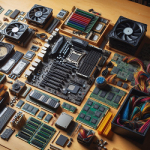


-400x400.png)





-150x150.png)



















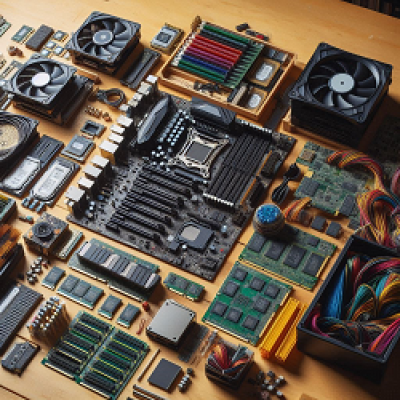

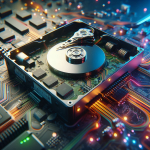
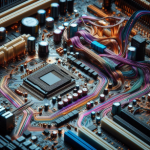


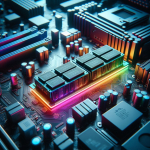


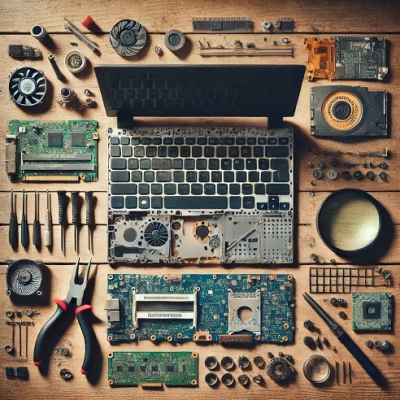





-150x150.png)
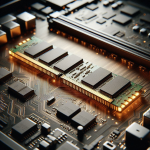

-400x400.png)







-150x150.png)























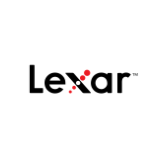


















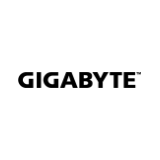




























Leave a comment